 Textaizer -
Help Textaizer -
Help |
 Textaizer -
Help
Textaizer -
Help
6. ASCII Text Art
Create a text with an ASCII Art
appearance
A very popular form of ASCII art is to create text
from the actual characters themselves. With this feature you can create any text
of any shape of any font at almost any size. The only limitation is the number
of characters: 255. As demonstrated in the example below, a text is created from
characters. The typeface of the text 'Text' is called the 'macro font', the 'micro font'
is the typeface of the small characters. When Textaizer starts, all
available fonts of Windows are loaded in the two pull-down boxes. Text Art
settings Type any text in the box 'Text for ASCII art transformation'. The result is
immediately seen in the preview window. The text can be tuned and changed with
the following controls: x xxx
xxx xxx x xxx
xxx x xxx
xxx xxx x xxx
xxx "Can't allocate the DIB
handle" Tip: another ASCII art text
generator
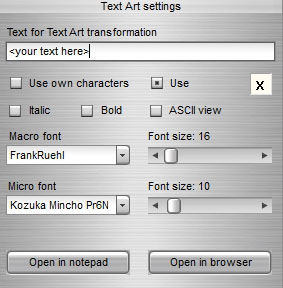
xx xx x x
x xx x x x
x x x
x x x x
x x
x x
x x x x x
x x
x x
x x x x x
x x
x x
x x x x x
x x
x x
x xxx x x
xxx
xx xx x x
x xx x x x
x x x
x x x x
x x
x x
x x x x x
x x
x x
x x x x x
x x
x x
x x x x x
x x
x x
x xxx x x
xxx
This is an error message indicating that the size
of the generated bitmap can not be managed in the available RAM of the
computer. The RAM usage is indicated in the left bottom corner (e.g. 345 Mb /
2048 MB). The first number is the amount of memory that is used by Textaizer
Pro, the other is the available free RAM that is available for applications. In
general when the RAM usage reaches 450 MB, the danger zone has
been entered. After this error message the application needs to be closed
and restarted. To avoid this
error message carefully select the micro and macro font sizes. Both have a
profound effect on the RAM usage.
A very
good (simple text) ASCII art generator is found here:
http://www.network-science.de/ascii/. An example of one of the
more than 140 typefaces:
.__
____ ___ ________ _____ ______ | | ____
_/ __ \\ \/ /\__ \ / \\____ \| | _/ __ \
\ ___/ > < / __ \| Y Y \ |_> > |_\ ___/
\___ >__/\_ \(____ /__|_| / __/|____/\___ >
\/ \/ \/ \/|__| \/